Are you in Kenya and you have just caught on to the Crypto hype but don’t know how to start? Binance is a great place for you to begin since it is the main gateway for Kenyans to get their feet wet in crypto investments.
If you are in Kenya and you want to buy crypto using M-PESA, you can do so easily and conveniently on Binance P2P, a peer-to-peer trading platform that connects you with other crypto buyers and sellers in your local market. Binance P2P offers many advantages, such as:
- Zero transaction fees: You only pay the amount agreed with the other party.
- Escrow service: As a trusted intermediary, Binance holds the crypto until the payment is confirmed by both parties.
- Multiple crypto options: You can buy and sell not only Bitcoin (BTC), but also Ethereum (ETH), Tether (USDT), Binance Coin (BNB), Binance USD (BUSD), and EOS on Binance P2P.
Step 1: Create and verify your Binance account
Before you can trade on Binance P2P, you need to create a Binance account and verify your identity. To create a Binance account, follow these steps:
- Go to Binance.com and click on Register.
- Enter your email address and a strong password. You can also use your mobile number instead of your email address.
- Check the box to agree to the Terms of Use and Privacy Policy, and click on “Create Account”.
- You will receive a verification code in your email or phone. Enter the code and click on “Verify”.
To verify your identity, follow these steps:
- Log in to your Binance account and click on Identity Verification under the User Center.
- Select Basic Verification and enter your personal information, such as your name, date of birth, and nationality.
- Select Advanced Verification and upload a photo of your ID document, such as your passport, national ID card, or driver’s license. You may also need to take a selfie and complete a facial verification.
- Wait for the verification process to complete. You will receive a notification once your identity is verified.
Step 2: Add M-PESA as a payment method
After verifying your identity, you need to add M-PESA as a payment method on Binance P2P. This will allow you to receive and send payments using M-PESA when you trade crypto.
To add M-PESA as a payment method, follow these steps:
- On the Binance app homepage, click on Payment Methods and then P2P Payment Methods.
- Find Add M-PESA among the available payment options, then enter your detailed payment information, such as your M-PESA phone number and name.
- Tap Confirm.
Step 3: Buy crypto using M-PESA on Binance P2P
Now you are ready to buy crypto using M-PESA on Binance P2P. To do so, follow these steps:
- Open the Binance App and click on P2P Trading.
- Tap on Filter to specify the payment method and the currency you want to use. Select the M-PESA payment method and the KES currency to buy crypto. Then, tap Confirm.
- Choose the P2P offer that works best for you and enter the quantity you want to buy. Specify a payment method, and click on Buy.
- Within the payment time limit, transfer the money directly to the seller using M-PESA based on the payment information they’ve provided. You can use the chat box to communicate with the seller. Make sure that you have sent the money to the seller and tap Transferred, notify seller.
- Tap [Confirm]. Please do not confirm if you have not made a transaction. Doing so would violate the P2P User Transaction Policy.
- The status of the transaction will be updated to “To be released.” Once the seller confirms the receipt of your payment, the crypto will be released to your Binance wallet.
Congratulations! You have successfully bought crypto using M-PESA on Binance P2P. You can check your balance and transaction history in your Wallet.
About Binance:
Binance, the world’s leading cryptocurrency exchange, offers crypto enthusiasts a wide range of products and services. Whether you want to trade, invest, or learn about crypto, Binance has something for you.
About M-PESA:
M-PESA is a popular mobile money transfer service in Kenya, allowing you to send and receive money, pay bills, and access other financial services using your phone. M-PESA has over 40 million users in Kenya and is a widely-accepted payment method.
Conclusion
Buying crypto using M-PESA on Binance P2P is easy, fast, and secure. You can enjoy zero transaction fees, escrow services, and multiple crypto options on the platform. You can also sell your crypto for KES using the same method.
If you haven’t tried Binance P2P yet, what are you waiting for? Happy trading!

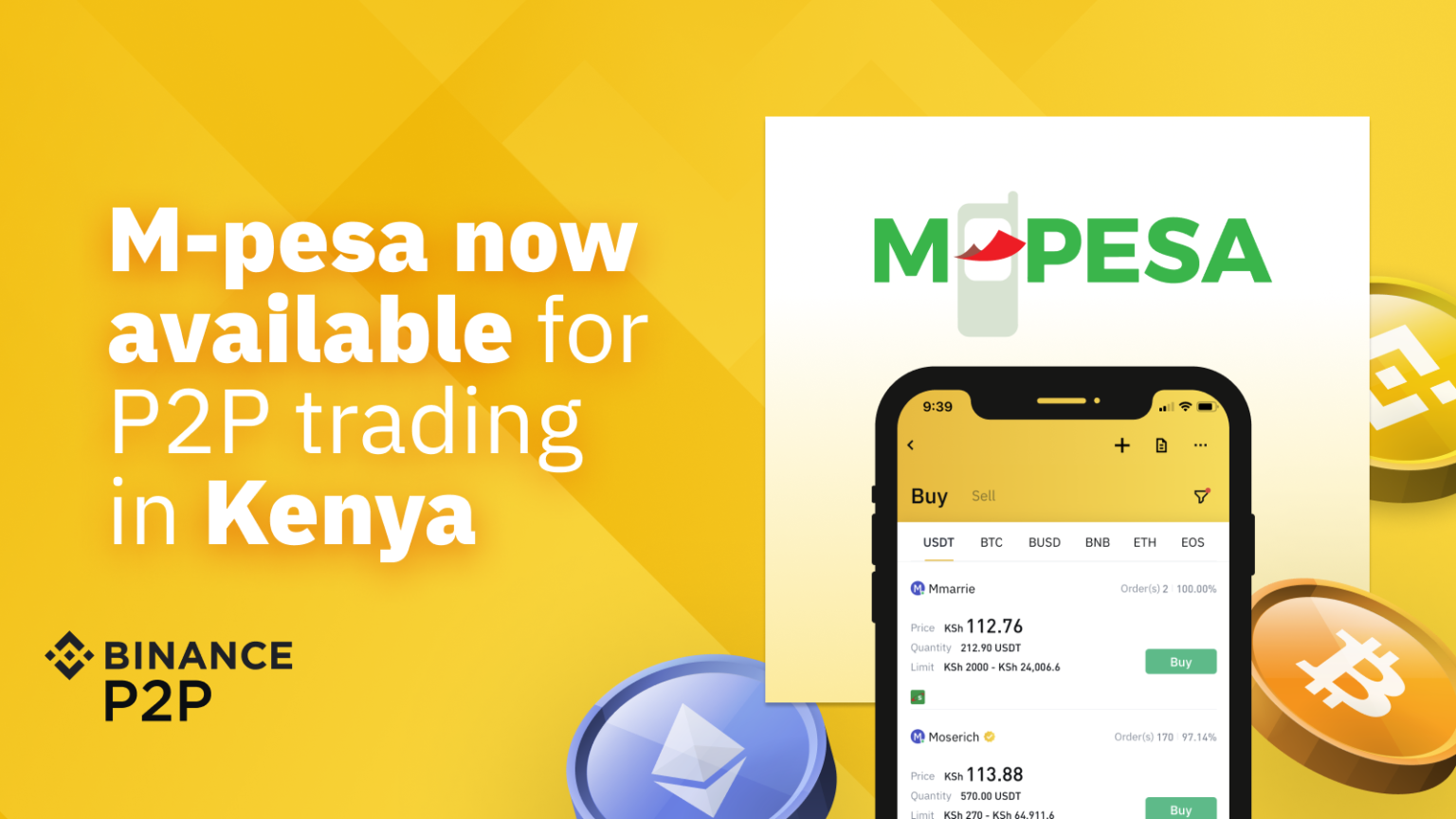


Been wondering how to do this – lots of scammers out here
Now you know. Welcome